How-To: Pharmacy Portal
Instructions on how to sign up for pharmacy benefits and use the pharmacy benefits portal is described below.
If you have already registered and have a login, you may skip to step 5.
-
1. You will receive a welcome email from noreply@yourbenefitrx.com.
Open this email to activate your membership and sign up for the portal. If you don’t see it, check your spam folder.

-
2. Scroll to the bottom and click "Activate Now"

-
3. Enter your date of birth.

-
4. Fill out registration form and create a password.
Before submitting your information, verify that all information is correct and up to date.

-
5. Login with your new password.
Once you have registered you can login to the portal at https://member.myrevive.health/

-
6. Click through to the pharmacy portal.
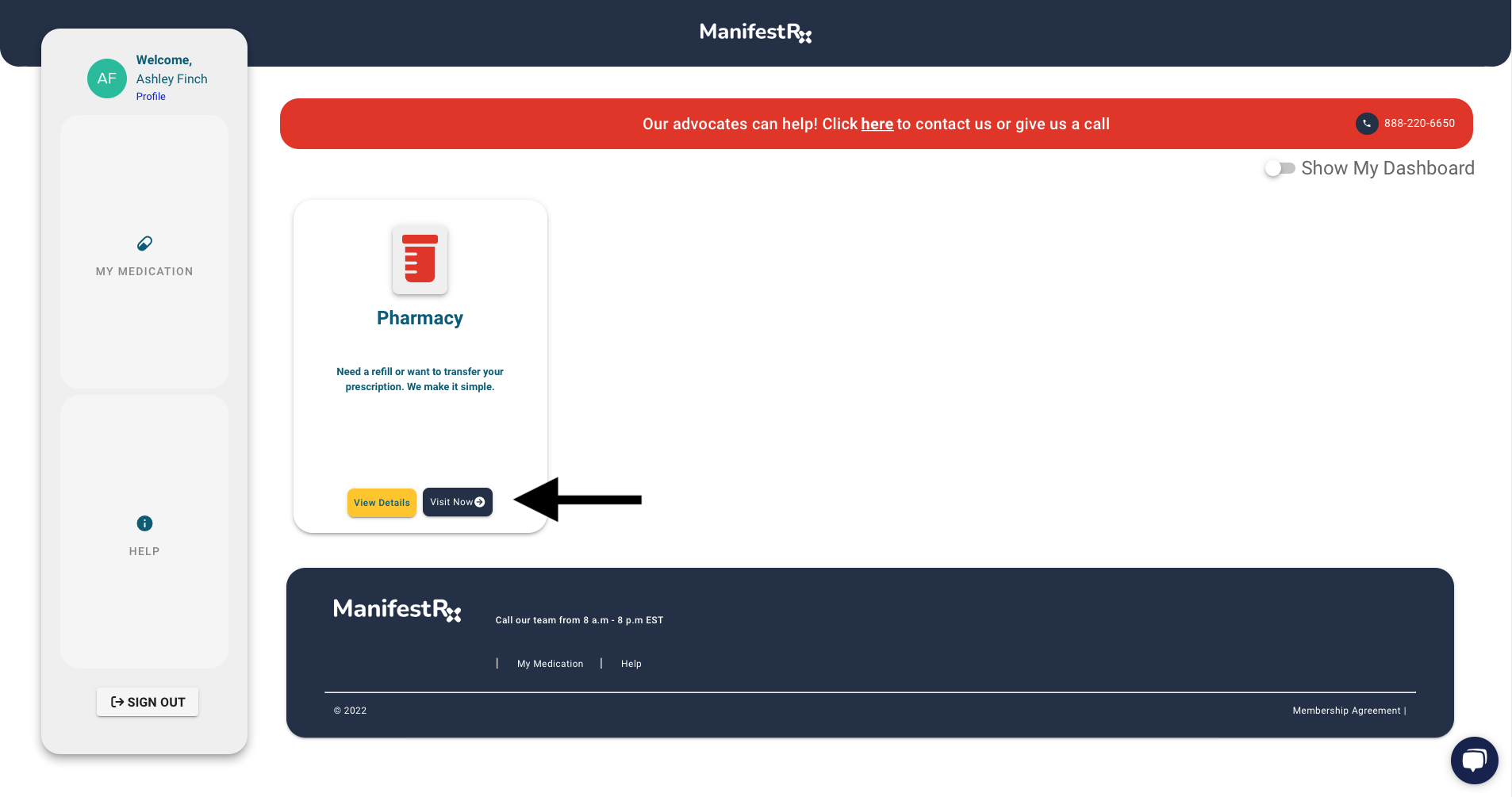
-
7. Type your medication name into the search bar.

-
8. Searching for a medication for home delivery.
When you search for a home delivery medication that is covered by the formulary, you will see options to have the medication transferred from another pharmacy or instructions on how your doctor can prescribe the medication to Manifest Pharmacy.

-
9. Searching for an urgent care medication.
When you search for an urgent care medication that is covered by the formulary, you will be given a card to bring to a local pharmacy to have the medication filled for free.

-
10. Medications that are not covered by the ManifestRx formulary.
When you search for a medication that is not covered by the formulary, you will be shown local prices for the medication and be given a discount card to use at local pharmacies.

